Photo Pro

Modern, Polished, Professional Galleries
Photo is a modern image gallery stack, focused on a great experience for content creators and consumers. Photo’s responsive lightbox is beautifully animated, offering two layouts for mobile and desktop. Controls are clear, accessible, and provide fast reassuring feedback.
For content creators, Photo is a pleasure to work with. Advanced features are surely there, but only when you need them. Prepare to dazzle clients and impress visitors, with minimal setup! Other features include, Grid or Flow layouts, Image Zoom, Gallery Collections, Batch Galleries, Touch support, and more!
Upgrade Eligible
Key Features
Compare w/ Photo
Photo Pro adds so many features on top of the popular Photo stack. See the comparison.
Best Experience
Photo has become the favorite photo gallery among Stacks users. This is because of its combination of modern styles and ease of use.
Responsive Galleries
Galleries have 2 distinct layouts for large and small devices. The galleries will also respond well to touch events when on those devices.
Gallery Collections
Create a group of thumbnails where each one can launch its own unique image gallery.
Batch Galleries
Import an entire group of sequential images that are already stored on your server.
Zoom + Touch
When viewing the full resolution images, you can zoom into an image and pan around to see its details. This works amazing on touch devices.
Gallery Linking
Give any link the ability to launch a Photo gallery. You can do this even if the gallery is hidden from the page.
Image Protection
Photo stops users from being able to prevent common methods of image theft: dragging, highlighting and right click.
Image Captions
Have full control over both thumbnail and lightbox captions. Also alt and title tags for SEO and Accessibility.
Easy to Use
Creating galleries could not be easier. Advanced settings are there only when you need them.
Grid + Flow
Display your images in a traditional grid for a more formal feel. While the flow layout allows images keep their natural image ratios.
Total CMS
Import Total CMS galleries images, and blogs into Photo to create powerful CMS driven galleries.
{{{ icon }}}
{{ title }}
{{{ summary }}}
Demo
Legendary Layouts
Among photographers around the world, 3 gallery thumbnail styles have risen to the top, Grid, Masonry, and Justified. Photo Pro has all 3 legendary layouts built in, and they all look amazing, and perfect on mobile. You can not go wrong with these 3 thumbnail layouts.
Gallery Collections
Collection combines multiple (hidden) galleries into a single thumbnail group. Each hidden gallery can be viewed by clicking the representative thumbnail. This is a unique feature that Photo was founded on, now Batch and Total CMS groups can use Collections as well.
Live Example
-

MachinesMachines
-

Machines
-

Machines
-

Machines
-
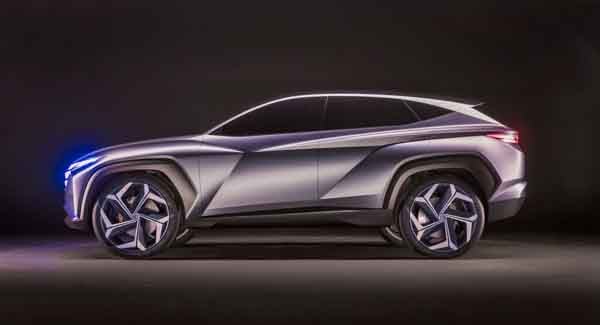
Machines
-

Machines
-

Machines
-

Machines
-

Machines
-

Machines
-

Machines
-

Machines
-

Machines
-

Machines
-

Machines
-

Machines
-

PeoplePeople
-

People Aspire
-

People Tuned In
-

People Focus
-

People Respect
-

People Up and Away
-

People Revel
-

FoodFood
-

Food Bread & butter
-

Food Steak pancake creme
-

Food Banana walnut bread
-

Food Black cherry cupcakes
-

Food Chocolate decadence
-

Food Skirt steak fajitas
-

Food Creeping on fruit pancakes
-

Food Birdseye fruit pancakes
-

Home InteriorHome Interior
-

Mudroom
-

Main living room
-

Master kitchen
-

Dining room
-

Dining room (perspective #1)
-

Dining room (perspective #2)
Lightbox Video
Single images get a lightbox option call "Video". When enabled, you enter a YouTube or Vimeo video page url, and that video will be shown in the lightbox (instead of a full size image). Photographers and clients can showcase videos from a group of Photo Pro thumbnails.
Add to Cart
Want to sell the images in your lightbox gallery? Single images have an Add to Cart input for pasting in a Cartloom product link. Once added, a shopping bag icon will appear in both the image thumbnail and lightbox view. Add to Cart feature requires a Cartloom account.
External Link
Clicking thumbnails normally opens the lightbox, but what if you wanted a thumbnail to be a link that directs people to another web page? Single image thumbnails have the option of becoming external links to other pages. Yes, a thumbnail layout can be a navigational menu.
Zoom In Default
In some cases, having a lightbox image zoom in and pan by default is preferred, like when showing a panorama image for example. Single images have a "Zoom In" option to automatically initiate the zoom in function shortly after the lightbox image loads.
Total CMS Support
Photo Pro has direct Total CMS integration, so you can use TCMS images, and apply all the special Photo Pro stack settings to them. Simply choose "TCMS" as the image input, enter a CMS ID, and you're ready. Provide clients a stunning image gallery they can edit online.
Hosted (Warehouse) Support
Want the power of Photo image stack settings, but prefer to use images hosted on your server? You can select "Hosted" for the image input (also referred to as warehouse). Hosted input provides 2 separate url fields, for both the full size image and thumbnail.
Resource Batched Images

Drag & Drop Setup
Quickly create batch image groups using RapidWeaver Resource folders. Drag and drop images into a folder on your mac, then drag that folder to the RapidWeaver Resources. Within Photo Pro, you can now use that Resource folder to show all images as a photo group.
EXIF / IPTC Support
Adobe Lightroom and Apple Photos are just a few apps great for editing image meta data, and exporting a batch of images. Photo Pro can read Resource image meta data, and use it for thumbnail date sorting, caption text, alt tag, and supplemental lightbox image info.
Auto Captions & Alt Tags
Photo Pro automatically creates image captions and alt tags directly from Resource image file names. A resource image named "beautiful-sunset.jpg", would receive a caption that says "Beautiful sunset". Optionally, a Meta Caption can be selected to override this.
Thumbnail Support
Photo Pro provides two folder sources when making a batch Resource group. One folder for full size images, and another folder for thumbnails. Quickly create large volume image galleries on your website page, while serving smaller, compressed, (faster loading) thumbnails.
EXIF Support

Meta Captions
Optionally choose an image meta tag for image thumbnail captions, even a different meta tag for lightbox captions as well. For example, image Titles you add in Lightroom can be used for thumbnails, and image Captions you add in Lightroom can be used for the lightbox.
Meta Data Popup
Optionally show an info button next to lightbox image captions to reveal meta data. Clicking the info icon will show a list of data points in a nice popup. Popular EXIF, Lightroom, and Apple Photos data will be shown. EXIF GPS data even generates a google map link 😱
Helpful Resources
Knowledge Base
Photo Pro comes with a complete knowledge base. Watch 7 "how to" walk through videos, find detailed setting explanations, or ask your own questions.
Project Examples
Download the Photo Pro theme and project file for RapidWeaver 8. Get live examples of EXIF meta data usage, Collections, Lightbox Linking, Lightbox Video, and more.
Compare Photo and Photo Pro
| |  Photo Stack |  Photo Pro Stack |
| Responsive Thumbnails & Lightbox | | |
| Stack Group Lightboxes | | |
| Stack Group Collections | | |
| SEO Captions | | |
| Image Protection | | |
| Batch Hosted Galleries | | |
| Optional Generated Thumbnails | | |
| Lightbox Linking | | |
| Grid Thumbnail Size | | |
| Flow Thumbnail Size | | |
| Masonry Thumbnail Layout | | |
| Justified Thumbnail Layout | | |
| Thumbnail Border Styles | | |
| 100% Color Adjustable Lightbox | | |
| Batch Resource Collections | | |
| Total CMS Collections | | |
| Customizable Loading Animation | | |
| EXIF Meta Captions | | |
| EXIF Data Popup | | |
| Custom Thumbnail Input | | |
| Batch Resource Galleries | | |
| Batch Caption Support | | |
| Smart Responsive Columns | | |
| Advanced Sorting | | |
| Lightbox Multistep Zoom | | |
| Lightbox Download | | |
| Lightbox Fullscreen | | |
| Lightbox Carousel | | |
| Carousel Thumbnail Styles | | |
| Lightbox Social Sharing | | |
| Lightbox Group Hide | | |
| Lightbox Slideshow | | |
| Lightbox Video Player | | |
| Lightbox Copyright | | |
| Lightbox Image Add to Cart | | |
| Setup Examples - Project File | | |
FAQ
Is RapidWeaver 8 required for Photo Pro? Is Stacks 4 required for Photo Pro?
Yes. And yes.
Can I batch images from a hosted server folder?
Yes. Photo Pro can use a hosted server folder as the batch image source, this is for advanced users, that are not afraid of FTP 😉
Is Photo Pro compatible with (insert name any RapidWeaver framework or theme)?
Yes.
Can I use Photo Pro for clients?
Yes. A one-time purchase of Photo Pro gives you a lifetime of unlimited usage for creating online galleries for personal and commercial use. Support is provided for 1 year after the purchase date, but you do get unlimited stack updates.
I can use Photo Pro on a RW Blog page?
No. Photo Pro is a stack, and requires the Stacks plugin page type to be used. You can however, use Photo Pro on a Total CMS blog.
Can Photo Pro import my instagram feed or shared Apple Photos gallery?
Long story short, no.
Reviews
We have recently started gathering reviews for our products. So if you don't see a review above, be the first to submit a review and let others know how you like this stack.
Screenshots





Tutorials








Downloads
Photo Pro Demo Project
Uploaded by Weaver's Space
{{ title }}
Uploaded by {{{ from }}}
Updates
v1.2.2
- The Esc button can now close the lightbox.
v1.2.1
- Fixed an issue where cloing the lightbox still causes one more level to be added to the browser history. This causedthe user to click the back button 2 times instead of just once.
v1.2.0
- New setting that you can enable browser history when browsing images in a lightbox. The new default to this is set to off.This was done because it feels like what most people would want. If you liked the history feature, you will need to turnthat back on.
- Fix for lightbox swipe getting disabled after first swipe.
v1.1.11
- Fix for sort by EXIF date in Chrome
v1.1.10
- jQuery compatibility fix with the zoom feature in the lightbox
v{{ version }}
You may also like…
© 2025 Weavers Space | Terms of Service | Privacy Policy













































