Vimeo - How do I determine my Video ID?
-
To find your Video ID, go to the Vimeo page and find the video you want to put on your website.
-
Once it is loaded, look at the URL and look for the numbers that come after the slash (/).
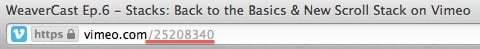
-
This number is the Video ID and what you will use in your stack settings.
Now go forth and and make your websites great!
Deal of the Week
Latest Updates
Latest Live Stream
Latest Design
© 2025 Weavers Space | Terms of Service | Privacy Policy
