Make a sandbox site for testing
So you want to show off a new update to a website, or are having issues and want to show someone the issue that is happening, but do not want to make it public so everyone can see the page. Follow the instructions below to make what people call a Sandbox site.
There are a few ways to make a site that is not visible to everyone. The first is to create a subdomain. To create a subdomain, you need to login to the cpanel of your website's server. If you are not sure, see a google search about logging into a cpanel.
Once you login to you cpanel, you will want to go to the domain area, and look for subdomains. It will be different depending on your host, but below is what BlueHost has as the subdomain area.
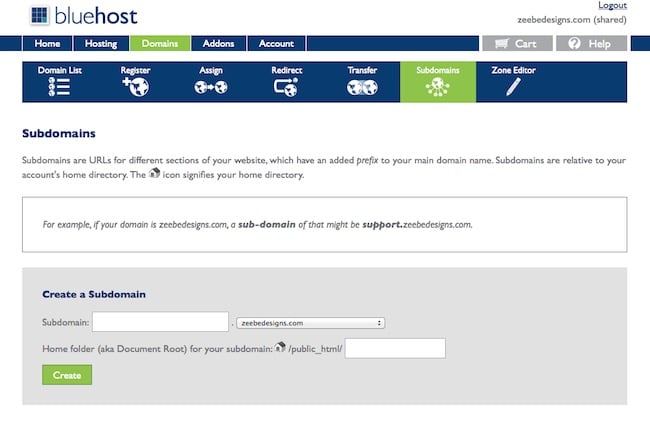
Now most people will set up their subdomain as sandbox, so it will look like this: http://sandbox.zeebedesigns.com
Then, just make a new project and set up your test site and put the URL you made in settings for Rapidweaver and only people you give this URL to, will be able to see it. It is a "public" URL, but people would have to guess it to see it.
The other way to do this, is to make a folder on your server and call it something like "sandbox" or "test-site" (you can name it anything you want. Then add that folder name to the end of your URL, so it will look something like this: http://www.zeebedesigns.com/sandbox
Now put that URL in the settings for Rapidweaver and only people you give this URL to, will be able to see it. It is a "public" URL, but people would have to guess it to see it.
Deal of the Week
Latest Updates
Latest Live Stream
Latest Design
© 2025 Weavers Space | Terms of Service | Privacy Policy






