Cookie Jar does not show up anymore.
If you were previewing your website with the Cookie Jar Stack, and you have clicked on accept to see what will happen, and try to preview the site again, the Cookie Jar Stack will not show up. This happens because of the latest update to Safari, it will remember cookies that are located on your local drive. To fix this, you need to find the cookie in Safari. Follow these easy steps to fix this issue:
-
Open the Safari Preferences by going to Safari in the menu bar and down to Preferences.
-
Click on the Privacy Tab
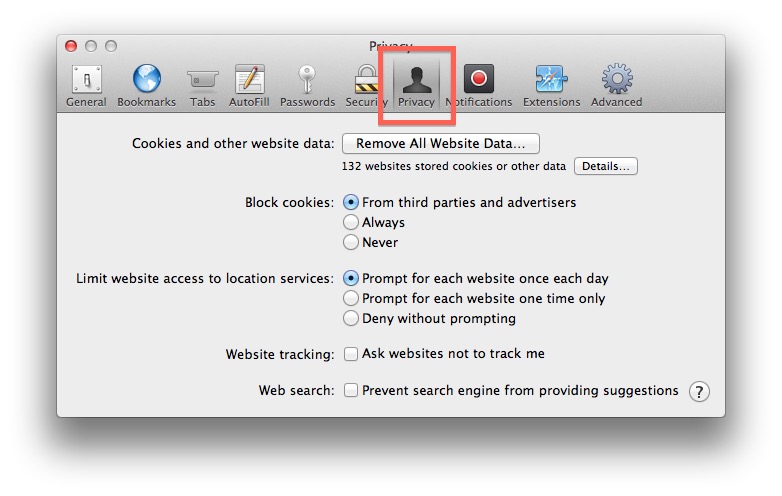
-
Underneath the Cookies and other website data there is a button called Details, click on this button.
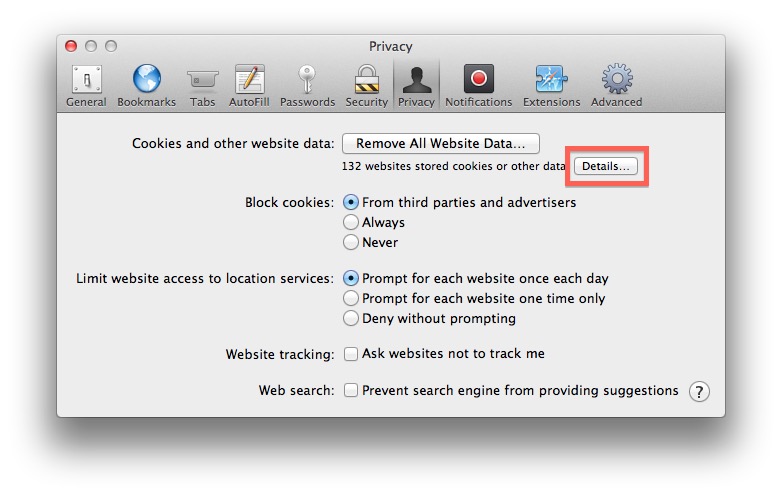
-
A list of cookies will be displayed with a search box, in the search box, type in Local
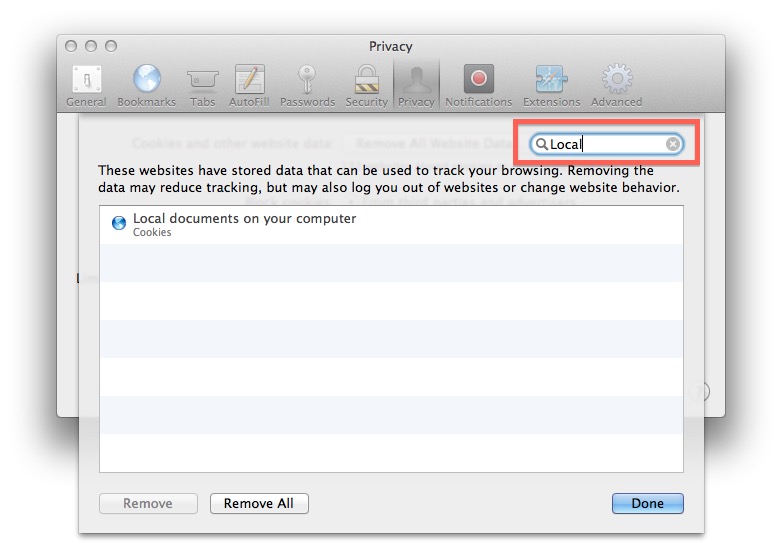
-
A cookie should appear called Local documents on your computer, click on that cookie and then click on Remove to delete it. (Please note, we do not know what is all kept in this cookie, just be advised, but this is the only way to have Cookie Jar show in preview if you have clicked on the accept button. Our suggestion is to just not click on the Accept button.
Now you will be able to preview the Cookie Jar stack again. Now go forth and make your website's great.
Deal of the Week
Latest Updates
Latest Live Stream
Latest Design
© 2025 Weavers Space | Terms of Service | Privacy Policy